Coding: 小写一个debugfs
扫描二维码随身看资讯
使用手机 二维码应用 扫描右侧二维码,您可以
1. 在手机上细细品读~
2. 分享给您的微信好友或朋友圈~
上一个月我写了一个简单的module,熟悉了module的挂载、查看和卸载。这一次我们将使用linux的debugfs API编写一个调试文件系统。
底层的API已经全部编写好了,我们只需要简单地调用API即可完成。
事先检查
首先检查当前的内核是否支持debugfs调试:
zcat /proc/config.gz | grep DEBUG_FS
# CONFIG_XEN_DEBUG_FS is not set
CONFIG_BLK_DEBUG_FS=y
CONFIG_BLK_DEBUG_FS_ZONED=y
# CONFIG_SCSI_SNIC_DEBUG_FS is not set
# CONFIG_SCSI_LPFC_DEBUG_FS is not set
# CONFIG_USB_GADGET_DEBUG_FS is not set
# CONFIG_OCFS2_DEBUG_FS is not set
CONFIG_DEBUG_FS=y
CONFIG_DEBUG_FS_ALLOW_ALL=y
# CONFIG_DEBUG_FS_DISalloW_MOUNT is not set
# CONFIG_DEBUG_FS_ALLOW_NONE is not set
在这里,我们需要查看的是:
CONFIG_DEBUG_FS=y
, 如果是n,说明当前内核不支持调试文件系统,需要自定义内核。如果需要帮助,可以阅读之前我写的博客,在Arch Linux上编写自定义内核模块。
开始
文件系统有自己一套fops。与我们对文件系统的理解一样,文件系统提供了对设备的一套抽象访问读写等操作的句柄。因此,我们需要实现这些基本操作,如打开文件、读文件和写文件。
文件系统将以模块的方式动态加载到内核中。所以我们需要首先学习如何编写模块,并掌握相关知识。如果您之前不熟悉这方面的知识,可以阅读我之前的博客,先掌握这些内容,然后进行实践。
现在,让我们继续编写模块的Makefile:
obj-m:= charlie.o
pwd:= $(shell pwd)
ker-ver:= $(shell uname -r)
KDIR:= /lib/modules/$(ker-ver)/build
all:
make -C $(KDIR) M=$(pwd) modules
clean:
rm -rf *.o .* .cmd *.ko *.mod.c .tmp_versions *.order *.symvers *.mod写代码!
撸代码
我们首先需要引入写模块和调试文件系统的基本头文件。
#include <linux/debugfs.h>
#include <linux/module.h>
#include <linux/fs.h>
#include <linux/uaccess.h>
#include <linux/errno.h>
#include <linux/types.h>
然后完成读写操作和打开文件的基本操作。
static int charlie_fs_open(struct inode* inode, struct file* pfile)
{
printk("Charlie_filesystem_open\n");
pfile->private_data = inode->i_private;
return 0;
}
static sSize_t charlie_fs_read(struct file* pFile, char __user *buf, size_t cnt, loff_t* offp)
{
int retval = 0;
if((*offp + cnt) > 512)
cnt = 512 - *offp;
printk("Received read request! count:%ld, offset:%lld\n", cnt, *offp);
if(copy_to_user(buf, charlie_buf + *offp, cnt)){
pr_warn("Oh no, failed to copy to user! count is %ld\n", cnt);
retval = -EFAULT;
goto out;
}
*offp += cnt;
retval = cnt;
out:
return retval;
}
static ssize_t charlie_fs_write(struct file* pFile, const char __user *buf, size_t cnt, loff_t* offp)
{
int retval;
pr_info("Write request is here: count: %ld, offset:%lld\n", cnt, *offp);
if(*offp > 512)
return 0;
if((*offp + cnt) > 512)
cnt = 512 - *offp;
if(copy_from_user(charlie_buf + *offp, (const void*)buf, cnt)){
pr_warn("Oh no, failed to copy from user! count is %ld\n", cnt);
retval = -EFAULT;
goto out;
}
*offp += cnt;
retval = cnt;
out:
return retval;
}
关于这里使用的函数的详细说明,可以自行查找更多信息。
文件系统是通过模块进行载入和卸载的,这意味着我们需要编写初始化函数和析构函数。我们需要在初始化时完成文件系统处理函数的注册,并在卸载文件系统时移除在初始化时注册的相关函数。
struct file_operations charlie_fs_fops = {
.owner = THIS_MODULE,
.read = charlie_fs_read,
.write = charlie_fs_write,
.open = charlie_fs_open
};
static int __init charlie_debug_fs_init(void)
{
pr_info("The module is initing...");
charlie_dir = debugfs_create_dir("Charliedir", NULL);
if(!charlie_dir){
pr_crit("Failing shit! can not create any dir at all!");
goto failed;
}
static struct dentry* sub_charlie_dir;
sub_charlie_dir = debugfs_create_dir("CharlieSubDir", charlie_dir);
if(!sub_charlie_dir){
pr_crit("Failing shit! can not create any sub dir at all!");
goto failed;
}
struct dentry* filent = debugfs_create_file("Charlie", 0644, sub_charlie_dir, NULL, &charlie_fs_fops);
if(!filent){
pr_err("Can not create file!");
goto failed;
}
pr_info("Init finish!");
return 0;
failed:
return -ENOENT;
}
static void __exit charlie_debug_fs_exit(void)
{
pr_info("Safe quit! begin");
debugfs_remove_recursive(charlie_dir);
pr_info("Safe quit! end");
}
module_init(charlie_debug_fs_init);
module_exit(charlie_debug_fs_exit);
MODULE_LICENSE("GPL");
MODULE_AUTHOR("Charliechen");
保存并进行编译命令:
make -C /lib/modules/6.9.7-arch1-1/build M=/home/Charliechen/Works/opearte_system/module/test2 modules
sudo insmod charlie.ko && lsmod | grep charlie
模块正确挂载后,下一步是测试我们编写的功能。
sudo ls /sys/kernel/debug/ | grep Charliedir
sudo ls /sys/kernel/debug/Charliedir
sudo ls /sys/kernel/debug/Charliedir/CharlieSubDir
sudo echo 114514 > /sys/kernel/debug/Charliedir/CharlieSubDir/Charlie
测试过程已经完成。


 欢喜大冒险物语 最新版
欢喜大冒险物语 最新版 三角洲行动 下载入口
三角洲行动 下载入口 Rotaeno旋转音律官方版下载 v2.0.1 安卓版
Rotaeno旋转音律官方版下载 v2.0.1 安卓版 zoom会议
zoom会议 驯龙物语GM版下载 v24.0 安卓版
驯龙物语GM版下载 v24.0 安卓版 萌翻天消消乐官方正版下载 v4.3.63 安卓版
萌翻天消消乐官方正版下载 v4.3.63 安卓版 剑侠传奇免内购版下载 v2.6 安卓版
剑侠传奇免内购版下载 v2.6 安卓版 正统三国充值返利VIP版下载 v1.12.30 安卓版
正统三国充值返利VIP版下载 v1.12.30 安卓版 异世界三国志
异世界三国志 传奇塔防中文内购破解下载 v3.2.10 安卓版
传奇塔防中文内购破解下载 v3.2.10 安卓版 黎歌传奇3D
黎歌传奇3D 健身俱乐部大亨无限金币版下载 v1.6.9 安卓版
健身俱乐部大亨无限金币版下载 v1.6.9 安卓版 末日血战内购破解版有所有英雄无限钻石免费 v1.11.101 安卓版
末日血战内购破解版有所有英雄无限钻石免费 v1.11.101 安卓版 怒焰三国杀小七版下载 v3.7.2 安卓版
怒焰三国杀小七版下载 v3.7.2 安卓版
- 图解CPU的实模式与保护模式
- DVT:华为提出动态级联Vision Transformer,性能杠杠的 | NeurIPS 2021
- 比特币交易流程详解
- PaddleNLP UIE -- 药品说明书信息抽取(名称、规格、用法、用量)
- 我对《RAG/大模型/非结构化数据知识库类产品》技术架构的思考、杂谈
- Python中引用不确定的函数详解及示例
- 深度解读昇腾CANN多流并行技术,提高硬件资源利用率
- 微信号id名字大全
- 如何找到自己感兴趣的开源项目
- C#/.NET/.NET Core优秀项目和框架2024年6月简报
- 如何在本地测试中进行虚假权限验证
- [python] Python日志记录库loguru使用指北
- 1
加查之花 正版
- 2
爪女孩 最新版
- 3
捕鱼大世界 无限金币版
- 4
企鹅岛 官方正版中文版
- 5
内蒙打大a真人版
- 6
烦人的村民 手机版
- 7
跳跃之王手游
- 8
球球英雄 手游
- 9
情商天花板 2024最新版
- 10
旅行串串 免费下载





















 加查之花 正版
加查之花 正版 爪女孩 最新版
爪女孩 最新版 捕鱼大世界 无限金币版
捕鱼大世界 无限金币版 企鹅岛 官方正版中文版
企鹅岛 官方正版中文版 内蒙打大a真人版
内蒙打大a真人版 烦人的村民 手机版
烦人的村民 手机版 跳跃之王手游
跳跃之王手游 球球英雄 手游
球球英雄 手游 情商天花板 2024最新版
情商天花板 2024最新版 旅行串串 免费下载
旅行串串 免费下载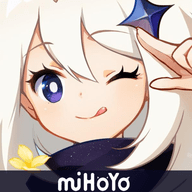 地铁跑酷忘忧10.0原神启动 安卓版
地铁跑酷忘忧10.0原神启动 安卓版 芭比公主宠物城堡游戏 1.9 安卓版
芭比公主宠物城堡游戏 1.9 安卓版 挂机小铁匠游戏 122 安卓版
挂机小铁匠游戏 122 安卓版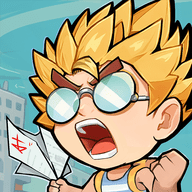 咸鱼大翻身游戏 1.18397 安卓版
咸鱼大翻身游戏 1.18397 安卓版 跨越奔跑大师游戏 0.1 安卓版
跨越奔跑大师游戏 0.1 安卓版 死神之影2游戏 0.42.0 安卓版
死神之影2游戏 0.42.0 安卓版 Escapist游戏 1.1 安卓版
Escapist游戏 1.1 安卓版 灵魂潮汐手游 0.45.3 安卓版
灵魂潮汐手游 0.45.3 安卓版 旋转陀螺多人对战游戏 1.3.1 安卓版
旋转陀螺多人对战游戏 1.3.1 安卓版 地铁跑酷黑白水下城魔改版本 3.9.0 安卓版
地铁跑酷黑白水下城魔改版本 3.9.0 安卓版