Java IO流中的数据流分类
扫描二维码随身看资讯
使用手机 二维码应用 扫描右侧二维码,您可以
1. 在手机上细细品读~
2. 分享给您的微信好友或朋友圈~
上一篇文章中,我们介绍了Java IO流中的4个基类:InputStream、OutputStream、Reader、Writer。在本文中,我们将深入学习这四个基类所衍生出来的不同场景下的数据流。
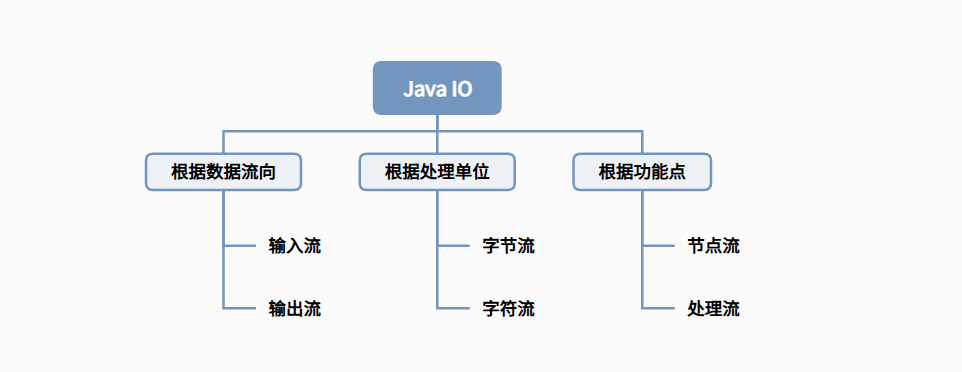
一、衍生数据流分类
我们上面说了java.io包中有40多个类,都从InputStream、OutputStream、Reader、Writer这4个类中衍生而来。我们以操作对象的维度进行如下的区分:
1. 文件流
文件流直接操作文件的流,可以细分为字节流(FileInputStream 和 FileOuputStream)和字符流(FileReader 和 FileWriter)。这些内容在上一篇文章中已经详细介绍,这里就不再赘述。
2. 数组流
数组流是指对内存中有限的数据进行读写操作的流,适用于数据量小,无需利用文件存储,以提升程序效率。
以ByteArrayInputStream(字节数组输入流)为例:
public class TestService{
public static void main(String[] args) {
try {
ByteArrayInputStream bi = new ByteArrayInputStream("JavaBuild".getBytes());
int content;
while ((content = bi.read()) != -1) {
System.out.print((char) content);
}
// 关闭输入流,释放资源
bi.close();
} catch (Exception e) {
e.printStackTrace();
}
}
}
字节数组输出流(ByteArrayOutputStream)也是如此,它们不需要创建临时文件,直接在内存中就可以完成对字节数组的压缩、加密、读写以及序列化。
3. 管道流
管道(Pipe)作为一种在计算机内通讯的媒介,在操作系统(Unix/Linux)层面和JVM层面都至关重要。我们今天提到的通道流是在JVM层面,用于不同线程之间数据交互的载体。
以PipedOutputStream和PipedInputStream为例,通过PipedOutputStream将一串字符写入到内存中,再通过PipedInputStream读取输出到控制台,整个过程并没有临时文件的事情,数据仅在两个线程之间流转。
public class TestService{
public static void main(String[] args) throws IOException {
// 创建一个 PipedOutputStream 对象和一个 PipedInputStream 对象
final PipedOutputStream pipedOutputStream = new PipedOutputStream();
final PipedInputStream pipedInputStream = new PipedInputStream(pipedOutputStream);
// 创建一个线程,向 PipedOutputStream 中写入数据
Thread thread1 = new Thread(new Runnable() {
@Override
public void run() {
try {
// 将字符串 "沉默王二" 转换为字节数组,并写入到 PipedOutputStream 中
pipedOutputStream.write("My name is JavaBuild".getBytes());
// 关闭 PipedOutputStream,释放资源
pipedOutputStream.close();
} catch (IOException e) {
e.printStackTrace();
}
}
});
// 创建一个线程,从 PipedInputStream 中读取数据并输出到控制台
Thread thread2 = new Thread(new Runnable() {
@Override
public void run() {
try {
// 定义一个字节数组用于存储读取到的数据
byte[] flush = new byte[1024];
// 定义一个变量用于存储每次读取到的字节数
int len = 0;
// 循环读取字节数组中的数据,并输出到控制台
while (-1 != (len = pipedInputStream.read(flush))) {
// 将读取到的字节转换为对应的字符串,并输出到控制台
System.out.println(new String(flush, 0, len));
}
// 关闭 PipedInputStream,释放资源
pipedInputStream.close();
} catch (IOException e) {
e.printStackTrace();
}
}
});
// 启动线程1和线程2
thread1.start();
thread2.start();
}
}
4. 数据流
在Java中分为基本数据类型和引用类型,因此在数据的读取与写入时,会涉及到这种情况。Java为我们提供了DataInputStream/DataOutputStream类来处理这些情况。
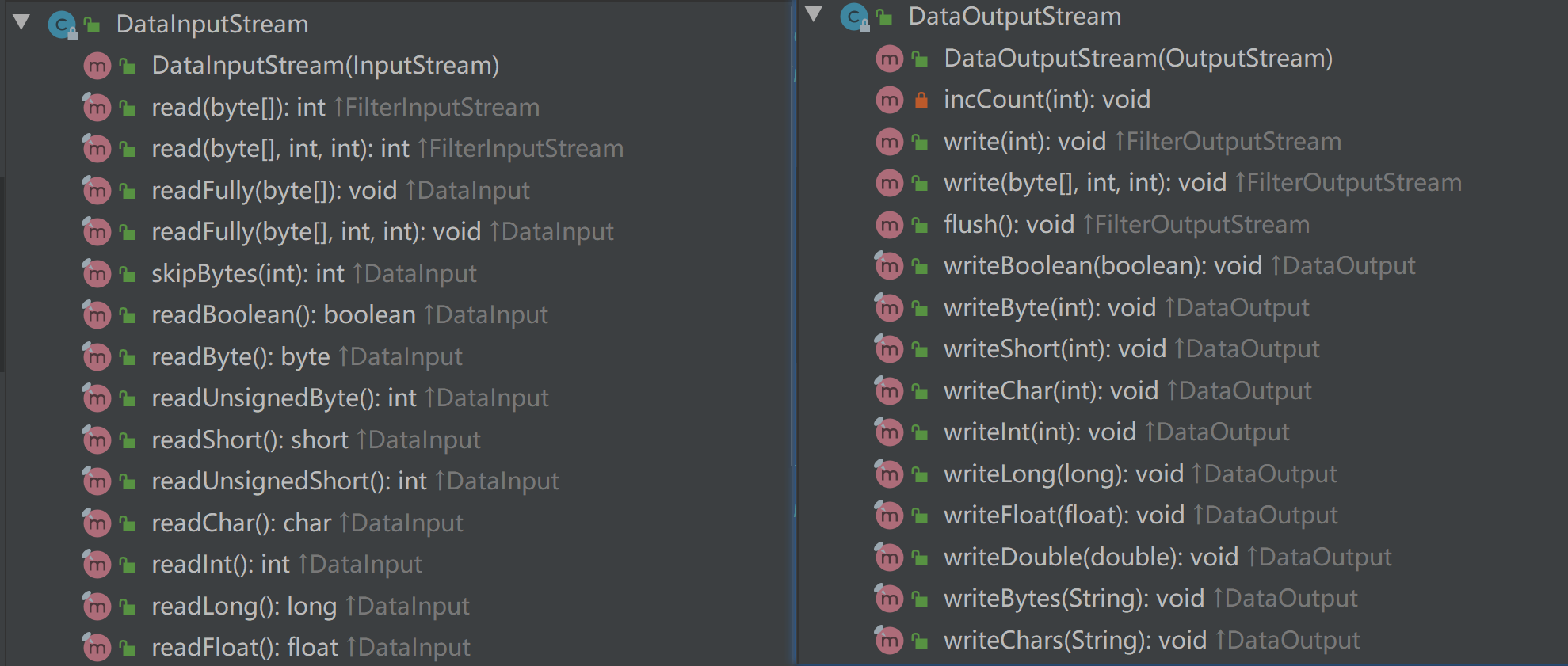
具体使用也相对比较简单:
DataInputStream dis = new DataInputStream(new FileInputStream("input.txt"));
// 创建一个 DataOutputStream 对象,用于将数据写入到文件中
DataOutputStream das = new DataOutputStream(new FileOutputStream("output.txt"));
// 读取四个字节,将其转换为 int 类型
int i = dis.readInt();
// 将一个 int 类型的数据写入到文件中
das.writeInt(1000);
5. 缓冲流
对于数据的处理,CPU速度快于内存,内存又远快于硬盘。在大数据量情况下,频繁的通过IO向磁盘读写数据会带来严重的性能问题。为此Java中提供了一个缓冲流的概念,简单来说就是在内存中设置一个缓冲区,只有缓冲区中存储的数据到达一定量后才会触发一次IO,这样大大提升了程序的读写性能。常用的缓冲流有:BufferedInputStream、BufferedOutputStream、BufferedReader、BufferedWriter。
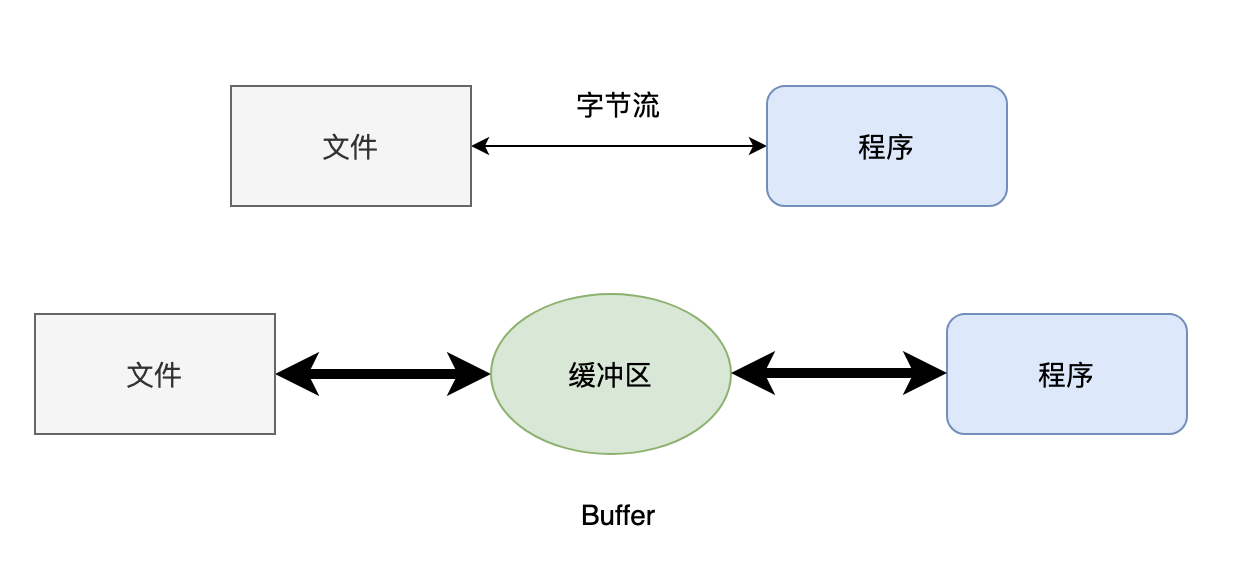
通过BufferedInputStream的底层源码我们可以看到,其内部维护了一个buf[]数据,默认大小为8192字节,我们也可以通过构造函数进行缓存大小设置。
public class BufferedInputStream extends FilterInputStream {
// 内部缓冲区数组
protected volatile byte buf[];
// 缓冲区的默认大小
private static int DEFAULT_BUFFER_Size = 8192;
// 使用默认的缓冲区大小
public BufferedInputStream(InputStream in) {
this(in, DEFAULT_BUFFER_SIZE);
}
// 自定义缓冲区大小
public BufferedInputStream(InputStream in, int size) {
super(in);
if (size <= 0) {
throw new IllegalArgumentException("Buffer size <= 0");
}
buf = new byte[size];
}
}
至于说缓冲流到底能不能实现性能的提升,我们实践出真知。对于程序员来说,所有的理论都不及上手写一写来得有效!这其实也涉及到一个经常被问的面试问题:java中的缓冲流真的性能很好吗?
刚好,我们手头有一本《Java性能权威指南》的PDF版,大小为66MB。我们通过普通的文件流和缓冲流进行文件的读取和复制,看一下耗时对比。
public class TestService{
public static void main(String[] args) throws IOException {
TestService testService = new TestService();
testService.copyPdfWithPublic();
testService.copyPdfWithBuffer();
}
/*通过普通文件流进行pdf文件的读取和拷贝*/
public void copyPdfWithPublic(){
// 记录开始时间
long start = System.currentTimeMillis();
try (FileInputStream fis = new FileInputStream("E:\\Java性能权威指南.pdf");
FileOutputStream fos = new FileOutputStream("E:\\Java性能权威指南Public.pdf")) {
int content;
while ((content = fis.read()) != -1) {
fos.write(content);
}
//使用数组充当缓存时,两者性能差距不大
/*int len;
byte[] bytes = new byte[4 * 1024];
while ((len = fis.read(bytes)) != -1) {
fos.write(bytes, 0, len);
}*/
fis.close();
fos.close();
} catch (IOException e) {
e.printStackTrace();
}
// 记录结束时间
long end = System.currentTimeMillis();
System.out.println("使用普通文件流复制PDF文件总耗时:" + (end - start) + " 毫秒");
}
/*通过缓冲字节流进行pdf文件的读取和拷贝*/
public void copyPdfWithBuffer(){
// 记录开始时间
long start = System.currentTimeMillis();
try (BufferedInputStream bis = new BufferedInputStream(new FileInputStream("E:\\Java性能权威指南.pdf"));
BufferedOutputStream bos = new BufferedOutputStream(new FileOutputStream("E:\\Java性能权威指南Buffer.pdf"))) {
int content;
while ((content = bis.read()) != -1) {
bos.write(content);
}
/*int len;
byte[] bytes = new byte[4 * 1024];
while ((len = bis.read(bytes)) != -1) {
bos.write(bytes, 0, len);
}*/
bis.close();
bos.close();
} catch (IOException e) {
e.printStackTrace();
}
// 记录结束时间
long end = System.currentTimeMillis();
System.out.println("使用缓冲字节流复制PDF文件总耗时:" + (end - start) + " 毫秒");
}
}
输出:
使用普通文件流复制PDF文件总耗时:221611 毫秒
使用缓冲字节流复制PDF文件总耗时:228 毫秒

然后,我们将注释掉的代码放开,也就是我们采用一个缓存数组,先将数组存储起来后,两者之间的性能差距就没那么明显了。
使用普通文件流复制PDF文件总耗时:106 毫秒
使用缓冲字节流复制PDF文件总耗时:80 毫秒
在这种情况下,我们可以看到,甚至普通的文件流的耗时小于缓冲流的。因此,对于这种情况来说,缓冲流未必一定性能最好。
6. 打印流
对于System.out.println("Hello World")这句代码,我们都不陌生。我们刚学习Java的第一堂课,老师们都会让我们输出一个Hello World。System.out实际是用于获取一个PrintStream对象,print方法实际调用的是PrintStream对象的write方法。
public class PrintStream extends FilterOutputStream
implements Appendable, Closeable {
}
public class PrintWriter extends Writer {
}
结尾彩蛋
如果本篇博客对您有一定的帮助,大家记得
留言+点赞+收藏
呀。原创不易,转载请联系Build哥!

如果您想与Build哥的关系更近一步,还可以关注“JavaBuild888”,在这里除了看到《Java成长计划》系列博文,还有提升工作效率的小笔记、读书心得、大厂面经、人生感悟等等,欢迎您的加入!

- 1
加查之花 正版
- 2
爪女孩 最新版
- 3
企鹅岛 官方正版中文版
- 4
捕鱼大世界 无限金币版
- 5
情商天花板 2024最新版
- 6
内蒙打大a真人版
- 7
烦人的村民 手机版
- 8
跳跃之王手游
- 9
球球英雄 手游
- 10
蛋仔派对 国服版本



































 加查之花 正版
加查之花 正版 爪女孩 最新版
爪女孩 最新版 企鹅岛 官方正版中文版
企鹅岛 官方正版中文版 捕鱼大世界 无限金币版
捕鱼大世界 无限金币版 情商天花板 2024最新版
情商天花板 2024最新版 内蒙打大a真人版
内蒙打大a真人版 烦人的村民 手机版
烦人的村民 手机版 跳跃之王手游
跳跃之王手游 球球英雄 手游
球球英雄 手游 蛋仔派对 国服版本
蛋仔派对 国服版本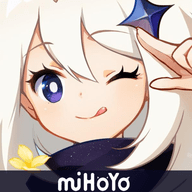 地铁跑酷忘忧10.0原神启动 安卓版
地铁跑酷忘忧10.0原神启动 安卓版 芭比公主宠物城堡游戏 1.9 安卓版
芭比公主宠物城堡游戏 1.9 安卓版 挂机小铁匠游戏 122 安卓版
挂机小铁匠游戏 122 安卓版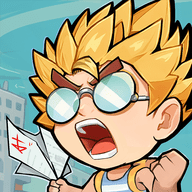 咸鱼大翻身游戏 1.18397 安卓版
咸鱼大翻身游戏 1.18397 安卓版 死神之影2游戏 0.42.0 安卓版
死神之影2游戏 0.42.0 安卓版 跨越奔跑大师游戏 0.1 安卓版
跨越奔跑大师游戏 0.1 安卓版 灵魂潮汐手游 0.45.3 安卓版
灵魂潮汐手游 0.45.3 安卓版 旋转陀螺多人对战游戏 1.3.1 安卓版
旋转陀螺多人对战游戏 1.3.1 安卓版 Escapist游戏 1.1 安卓版
Escapist游戏 1.1 安卓版 烤鱼大师小游戏 1.0.0 手机版
烤鱼大师小游戏 1.0.0 手机版